Thursday, December 25, 2008
Tuesday, December 09, 2008
Oracle Application Manager
We have a lot off forms users in out eBS environment. Because of this there are also a lot of forms sessions running for a long time. I use the Oracle Application Manager to check the current forms sessions and kill them when running for more then 10 hours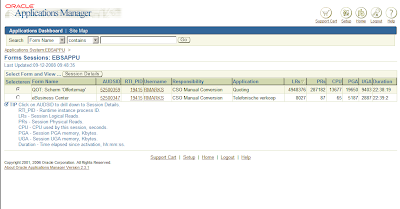 ....
....
In OAM the forms sessions screen looks like this..
This print is taken from a test environment, but in the production environment you will see more forms sessions. Select a session and press the 'Sessions Details' button. On the next screen you will see the logon date and time, the session id, status and much more. Also you can kill the forms session.
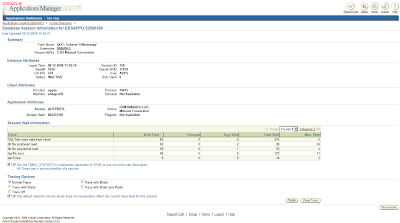
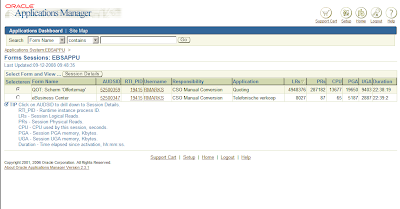 ....
....In OAM the forms sessions screen looks like this..
This print is taken from a test environment, but in the production environment you will see more forms sessions. Select a session and press the 'Sessions Details' button. On the next screen you will see the logon date and time, the session id, status and much more. Also you can kill the forms session.
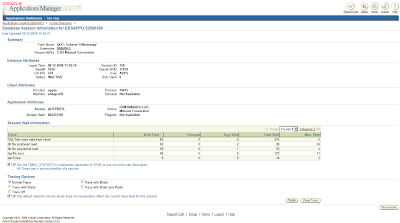
Subscribe to:
Comments (Atom)