After installing the EBS 11.5.10 multinode, I asked myself what could be next....I decided to upgrade the database (9.2.0.6) to 10gr2 (10.2.0.2.0)
It took me a few days of hard work, but finally the upgrade has finished and I am now performing the last steps to complete the upgrade and if the EBS is still working.
I used Metalink note 362203.1 to upgrade and choose to manually upgrade the database instead of using the database upgrade assistent (DBUA).
More to come...
Friday, December 29, 2006
Monday, December 18, 2006
EBS 11.5.10 install
After installing Oracle Linux and staging the dvd's (using adautostg.pl), I started the install.
On each external hard disk I created two virtual hard disks, so I decided to install the APPL_TOP on it's own disk. This way I want to create a shared APPL_TOP, by installing the APPL_TOP once and then share it with my other node.
When using the shared appl_top feature in 11.5.10, you must also share the technology stack (iAS and 8.0.6 directory's).
I created the shares using the mount command on the machine where the software was not installed. I also had to start the NFS proces.
mount -t nfs machine1:/appl /appl
mount -t nfs machine1:/ebs/prodora/8.0.6 /ebs/prodora/8.0.6
mount -t nfs machine1:/ebs/prodora/iAS /ebs/prodora/iAS
Now, from the second machine I can see and work with the directory's mentioned above...
On each external hard disk I created two virtual hard disks, so I decided to install the APPL_TOP on it's own disk. This way I want to create a shared APPL_TOP, by installing the APPL_TOP once and then share it with my other node.
When using the shared appl_top feature in 11.5.10, you must also share the technology stack (iAS and 8.0.6 directory's).
I created the shares using the mount command on the machine where the software was not installed. I also had to start the NFS proces.
mount -t nfs machine1:/appl /appl
mount -t nfs machine1:/ebs/prodora/8.0.6 /ebs/prodora/8.0.6
mount -t nfs machine1:/ebs/prodora/iAS /ebs/prodora/iAS
Now, from the second machine I can see and work with the directory's mentioned above...
The install went perfect and completed without errors
Tuesday, December 12, 2006
Internet Explorer 7 blocker....
After my last automatic update on Windows XP, suddenly Internet Explorer 7.0 was installed instead of IE6. From that moment on, I had some problems when I wanted to start an EBS session...
I decided to uninstall IE7. After the uninstall, IE6 is returned....But also my install updates icon !!! Windows wants to install IE7 again. On Metalink I found the following tool from Microsoft. It's a IE7 blocking tool, so the automatic updates are installed, but IE7 is not.
Download the exe form the following site ....
http://www.microsoft.com/downloads/details.aspx?FamilyId=4516A6F7-5D44-482B-9DBD-869B4A90159C&displaylang=en
After installing the .exe, 4 files are placed on your computer.
When executing the IE70Blocker.cmd, a new registry key is created which prevents IE7 from being installed by the next automatic update...
From the command prompt
C:\>IE70Blocker /B
MICROSOFT TOOL KIT TO DISABLE DELIVERY OFMICROSOFT INTERNET EXPLORER 7
Copyright (C) Microsoft Corporation. All rights reserved.
Blocking deployment of Internet Explorer 7.0 on the local machine
The operation completed successfully
I decided to uninstall IE7. After the uninstall, IE6 is returned....But also my install updates icon !!! Windows wants to install IE7 again. On Metalink I found the following tool from Microsoft. It's a IE7 blocking tool, so the automatic updates are installed, but IE7 is not.
Download the exe form the following site ....
http://www.microsoft.com/downloads/details.aspx?FamilyId=4516A6F7-5D44-482B-9DBD-869B4A90159C&displaylang=en
After installing the .exe, 4 files are placed on your computer.
When executing the IE70Blocker.cmd, a new registry key is created which prevents IE7 from being installed by the next automatic update...
From the command prompt
C:\>IE70Blocker /B
MICROSOFT TOOL KIT TO DISABLE DELIVERY OFMICROSOFT INTERNET EXPLORER 7
Copyright (C) Microsoft Corporation. All rights reserved.
Blocking deployment of Internet Explorer 7.0 on the local machine
The operation completed successfully
Friday, December 08, 2006
Preparing Oracle Linux....
Before you can begin installing EBS 11.5.10 on the Oracle Linux platform, you have to install the following packages also..
- libaio-0.3.102-1.i386.rpm
- libaio-devel-0.3.102-1.i386.rpm
- openmotif21-2.1.30-11.FC2.1.i386.rpm
Also install the following patch (download from Metalink...)
- p4198954_40_LINUX.zip ( compat-libcwait-2.1-1.i386.rpm + compat-oracle-rhel4-1.0-5.i386.rpm)
And don't forget to set the LD_ASSUME_KERNEL parameter to 2.4.19
Now, you are ready to install the EBS 11.5.10
- libaio-0.3.102-1.i386.rpm
- libaio-devel-0.3.102-1.i386.rpm
- openmotif21-2.1.30-11.FC2.1.i386.rpm
Also install the following patch (download from Metalink...)
- p4198954_40_LINUX.zip ( compat-libcwait-2.1-1.i386.rpm + compat-oracle-rhel4-1.0-5.i386.rpm)
And don't forget to set the LD_ASSUME_KERNEL parameter to 2.4.19
Now, you are ready to install the EBS 11.5.10
Thursday, December 07, 2006
Oracle Enterprise Linux
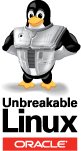
Because of my last problem with the 11.5.10 install, I decided the begin all over again. What I didn't mention last time, was that the staging area I used was downloaded from Oracle. Maybe that's why I faced so many problems when installing multi node. So, this time I am creating a staging area from the Oracle EBS dvd's.
I also changed my operating system. Instead of Red Hat ES3, I downloaded the Oracle Linux from OTN and installed on my two external hard disks. I wanted to know if this linux version from Oracle was already ready for an EBS 11.5.10 install.
Well, it isn't. You still have to add packages. A summary of the Oracle Linux install will follow soon.
Tuesday, December 05, 2006
Subscribe to:
Posts (Atom)

