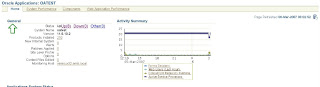
For our remote administration of databases, I was asked to configure our own internal EBS 11.5.10 environment in Oracle Enterprise Manager 10g.
First the Oracle EBS plugin was installed on the Oracle Management Server.
Second I had to install an agent on the EBS machine, and also apply the plugin patch into the Intelligent Agent home (patch p4678538_11i_LINUX.zip).
After the plugin patch I also applied the OAM integration patch (p3410599_11i_GENERIC.zip).
After patching the Agent home and defining targets in OEM, the Oracle EBS environment was configured in OEM. There was still one problem, when trying to configure the database target I could not connect with the sys account. Every time I tried to connect with sys, the following error occurred :
ORA-01017: invalid username/password; logon denied ORA-27037: unable to obtainfile status Compaq Tru64 UNIX Error: 2: No such file or directory Additionalinformation: 3
I found out that all I needed was a password file.....
Following note 359979.1 from Metalink helped me.
1. set REMOTE_LOGIN_PASSWORDFILE to exclusive (static parameter..)
2. Create password file using orapwd utility
3. restart database
After this you can rerun the database configuration in Grid Control....
No comments:
Post a Comment