I noticed a lot of visitors of this blog come to this blog with a particular question. Using a search engine, maybe a word you searched for is also present at my blog. But maybe not the way you searched for. Because I want to know what kind of problem you have with the e-Business Suite, I have opened a forum for EBS dba's. I am not sure if it's gonna work, but I will give it a try.
So, if you have any question and you cannot find the answer on the site, post a question on the forum and I will try to answer the question !
http://www.createforum.com/oracleebsdba/
Tuesday, March 20, 2007
Oracle Applications Manager in R12
A few post ago, I noticed there was no OAM link in the system administrator responsibility in the new Oracle EBS R12.
I found the OAM when accessing the workflow manager...
This problem exist on my new EBS R12 install with an empty database. Now that I have installed R12 with a vision database, sysadmin has got an 'Oracle Applications manager' entry in the system administrator responsibility. So, it seems a problem when installing an empty database instead of the vision database ??
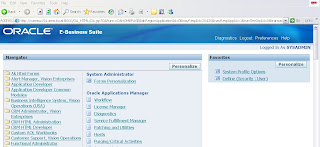
Thursday, March 15, 2007
Date and time on virtual machine....
I had this problem with date/time synchronizing on a virtual machine with its host machine. Result of this was that the clock on my virtual machines ran slower than the real clock. So my date and time was always behind. Because I did not want to restart the timeserver (ntp server) every time from the command line (when restarting the ntp server, the date/time was correct for a few minutes....), a colleague of mine suggested to put the restart in a cronjob. Great plan and also tested on a few other virtual machines...
I placed the following lines in a fiel called time.cron
[root@vamisux32 ~]# crontab -l
# ntp update statement - workaround
0-59 * * * * /usr/sbin/ntpdate amisnt10 >>/var/log/ntpdate 2>&1
But on my Oracle Linux virtual machines, the cron job did not run. So, the virtual clock was still running slower than the real clock.
In the logfile of the crontab, the following error was shown
"ntpdate[23109]: the NTP socket is in use, exiting"
So it seems the cronjob cannot connect to the external time server, because the NTP socket is already in use.
I found out that Oracle Linux starts a NTPD process when booted. This NTPD process is blocking my NTP socket....So, I stopped the NTPD process and made sure it would not start up again when booting the virtual machine. Checked the date and time and everything seems oke now. Even the crontab logfile is without errors...
"ntpdate[18258]: step time server 10.252.252.10 offset...."
So, don't run ntpd and ntpdate next to each other...
I placed the following lines in a fiel called time.cron
[root@vamisux32 ~]# crontab -l
# ntp update statement - workaround
0-59 * * * * /usr/sbin/ntpdate amisnt10 >>/var/log/ntpdate 2>&1
But on my Oracle Linux virtual machines, the cron job did not run. So, the virtual clock was still running slower than the real clock.
In the logfile of the crontab, the following error was shown
"ntpdate[23109]: the NTP socket is in use, exiting"
So it seems the cronjob cannot connect to the external time server, because the NTP socket is already in use.
I found out that Oracle Linux starts a NTPD process when booted. This NTPD process is blocking my NTP socket....So, I stopped the NTPD process and made sure it would not start up again when booting the virtual machine. Checked the date and time and everything seems oke now. Even the crontab logfile is without errors...
"ntpdate[18258]: step time server 10.252.252.10 offset...."
So, don't run ntpd and ntpdate next to each other...
Wednesday, March 14, 2007
Oracle E-Business Suite R12 with OEM10G
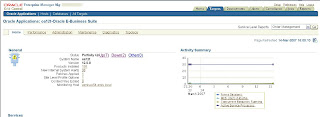
After configuring the Oracle EBS 11.5.10 environment in OEM10G, it was time to also configure the new Oracle EBS R12 environment in OEM10G. Before I could configure R12 in OEM10G, I first had to upgrade the Oracle Applications plugin for EM10GR3. I downloaded the patches p5489352_R12_LINUX.zip and installed this patch on the OMS_HOME and in the local AGENT_HOME's (11i and R12 agent). For R12 also patch p5843357_R12[1].OAM.A_R12_GENERIC.zip was installed...After applying the patc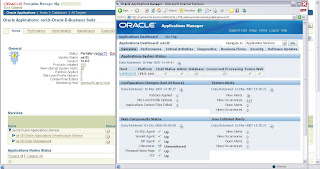 h, my first 11.5.10 configuration didn't work anymore, so I had to rediscover both R12 and 11i again. After rediscovering both environments, I was able to drop the old 11i target. So, now I have both environments in OEM10G. The services to be monitored look a little bit different for R12, because of the 10g iAS...Also OAM is integrated into OEM10G, so you can drill down into the EBS R12. How to configure R12 and 11i with the new Oracle Application plugin is documented in a Getting Started.pdf (can be downloaded from Metalink). So, now I am ready to monitor....
h, my first 11.5.10 configuration didn't work anymore, so I had to rediscover both R12 and 11i again. After rediscovering both environments, I was able to drop the old 11i target. So, now I have both environments in OEM10G. The services to be monitored look a little bit different for R12, because of the 10g iAS...Also OAM is integrated into OEM10G, so you can drill down into the EBS R12. How to configure R12 and 11i with the new Oracle Application plugin is documented in a Getting Started.pdf (can be downloaded from Metalink). So, now I am ready to monitor....
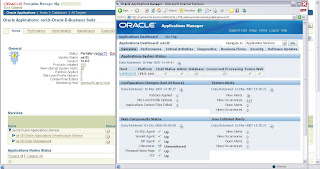 h, my first 11.5.10 configuration didn't work anymore, so I had to rediscover both R12 and 11i again. After rediscovering both environments, I was able to drop the old 11i target. So, now I have both environments in OEM10G. The services to be monitored look a little bit different for R12, because of the 10g iAS...Also OAM is integrated into OEM10G, so you can drill down into the EBS R12. How to configure R12 and 11i with the new Oracle Application plugin is documented in a Getting Started.pdf (can be downloaded from Metalink). So, now I am ready to monitor....
h, my first 11.5.10 configuration didn't work anymore, so I had to rediscover both R12 and 11i again. After rediscovering both environments, I was able to drop the old 11i target. So, now I have both environments in OEM10G. The services to be monitored look a little bit different for R12, because of the 10g iAS...Also OAM is integrated into OEM10G, so you can drill down into the EBS R12. How to configure R12 and 11i with the new Oracle Application plugin is documented in a Getting Started.pdf (can be downloaded from Metalink). So, now I am ready to monitor.... Tuesday, March 06, 2007
Oracle EBS 11i with 10G OEM
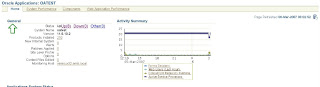
For our remote administration of databases, I was asked to configure our own internal EBS 11.5.10 environment in Oracle Enterprise Manager 10g.
First the Oracle EBS plugin was installed on the Oracle Management Server.
Second I had to install an agent on the EBS machine, and also apply the plugin patch into the Intelligent Agent home (patch p4678538_11i_LINUX.zip).
After the plugin patch I also applied the OAM integration patch (p3410599_11i_GENERIC.zip).
After patching the Agent home and defining targets in OEM, the Oracle EBS environment was configured in OEM. There was still one problem, when trying to configure the database target I could not connect with the sys account. Every time I tried to connect with sys, the following error occurred :
ORA-01017: invalid username/password; logon denied ORA-27037: unable to obtainfile status Compaq Tru64 UNIX Error: 2: No such file or directory Additionalinformation: 3
I found out that all I needed was a password file.....
Following note 359979.1 from Metalink helped me.
1. set REMOTE_LOGIN_PASSWORDFILE to exclusive (static parameter..)
2. Create password file using orapwd utility
3. restart database
After this you can rerun the database configuration in Grid Control....
Subscribe to:
Comments (Atom)